How to Protect Your Twitter X Media from Reposts and AI Bots Today
In the fast-paced world of social media, creators on Twitter X face a growing challenge: protecting their media from unauthorized reposts and AI bot exploitation. Whether you’re a photographer, digital artist, or content creator, ensuring your work remains safe online is critical.
Why Your Media Needs Protection
Unauthorized reposts and AI bots can have serious consequences:
- Loss of ownership – Your content may appear elsewhere without credit.
- Revenue loss – Others may monetize your work without your permission.
- AI misuse – Bots can scrape your content to train AI models, generating derivatives or copies.
- Brand dilution – Your work may be misrepresented or associated with low-quality content.
Protecting your media is no longer optional—it’s essential for maintaining creative control and professional credibility.
1. Use Watermarks Strategically
Watermarks are one of the simplest ways to assert ownership:
- Subtle but visible – Place your watermark where it’s hard to crop out.
- Consistent branding – Include your logo or handle to ensure recognition.
- Dynamic watermarks – For video or GIF content, consider semi-transparent, animated overlays.
While watermarks won’t stop all misuse, they make unauthorized reposts traceable and less appealing.
2. Disable Right-Click and Downloads (Where Possible)
Although Twitter X doesn’t allow you to fully block downloads, consider:
- Sharing lower-resolution versions – Makes reposting less valuable.
- Linking to your website or portfolio – Users must visit your site to access high-quality media.
This reduces the risk of bots scraping your content directly from your posts.
3. Monitor Mentions and Reposts
Regularly monitor your media to track where it appears:
- Google Reverse Image Search – Upload your image to see if it appears elsewhere online.
- TinEye – Another tool for detecting unauthorized usage.
- Social Listening Tools – Tools like Brand24 or Mention can track reposts on social media.
Monitoring allows you to take quick action if your content is reposted without permission.
4. Use Copyright Notices and Metadata
Embedding copyright info in your media adds legal protection:
- EXIF data for photos – Include your name, website, or copyright notice.
- Video metadata – Add ownership info in video files before uploading.
- Clear statements in captions – Include text like “© [Your Name] 2025. Do not repost without permission.”
Metadata and copyright notices make it easier to claim ownership if your media is stolen or misused.
5. Report Unauthorized Use and AI Bot Exploitation
Twitter X allows you to report infringements:
- Report reposts – Use the platform’s reporting tools for copyright violations.
- Block or restrict bots – Bots scraping content often have identifiable patterns; use blocking and reporting to minimize exposure.
- Legal options – For repeated or commercial misuse, consider sending a DMCA takedown request.
Being proactive helps prevent widespread misuse and protects your rights as a creator.
6. Educate Your Audience
Transparency helps your followers respect your work:
- Share how your content can and cannot be used.
- Encourage followers to credit your handle when sharing.
- Explain the risks of AI bots and reposts to build a supportive community.
A well-informed audience is less likely to misuse your media and may even help you spot offenders.
Introduction to Online Security
- Online security is crucial in protecting your Twitter X media from reposts and AI bots - consider using tools like Google to enhance your safety and privacy.
- Understanding how AI training and machine learning models work can help you mitigate risks - for example, knowing how Grok AI uses public data to train its models.
- Public posts and conversation history can be used to train AI bots like Grok - making your account private can help limit this.
- Using private mode and protecting your tweets can prevent them from being used for AI training - this is an important step in controlling your data.
Understanding AI and Data Protection
- AI training involves using user data to fine-tune machine learning models - this can include public posts, direct messages, and other interactions.
- Generative AI models like Grok rely on user data to improve their performance - understanding how they work can help you protect your data.
- Data protection is essential in preventing AI bots from accessing your Twitter X media - consider using settings and privacy options to limit data sharing.
- Third-party collaborators may also have access to your data - be cautious when interacting with other users and websites.
The Role of Grok AI in Data Collection
- Grok AI uses public data from Twitter X to train its models - this can include tweets, posts, and conversation history.
- Grok AI’s training data can include sensitive information - making your account private and protecting your tweets can help limit this.
- Understanding how Grok AI works can help you control your data - consider opting out of AI training and deleting your conversation history.
- Grok AI’s impact on Twitter X users can be significant - be aware of the risks and take steps to protect your data.
Protecting Your Account
- Making your Twitter X account private can help protect your data - consider enabling protected mode to limit who can see your tweets.
- Using strong passwords and enabling two-factor authentication can also help - this can prevent unauthorized access to your account.
- Being cautious when interacting with other users and websites can help prevent data breaches - consider using private mode and protecting your tweets.
- Regularly reviewing your account settings and privacy options can help you stay safe - consider using tools like Google to enhance your security.
Mitigating the Risks of Train Grok AI Bots
- Opting out of AI training can help mitigate the risks of Grok AI bots - consider using settings and privacy options to control your information.
- Deleting your conversation history can help limit the use of your data - consider taking steps to protect your information.
- Making your account private and protecting your tweets can help prevent AI bots from accessing your data - consider using private mode and protecting your tweets.
- Being aware of the risks and taking steps to protect your data can help mitigate the risks of Grok AI bots - consider using tools like Google to enhance your security.
How AI Training Impacts Your Twitter X Media
With the rise of AI-generated content, one major concern for creators is that their media can be scraped and used to train AI models without consent. This can lead to:
- Unauthorized AI-generated copies – Your images, videos, or designs could be mimicked by AI tools.
- Loss of creative control – AI models trained on your content may generate derivative works that you didn’t authorize.
- Potential revenue loss – Your unique style could be replicated and monetized by others.
How to Protect Your Media from AI Training
- Watermark Your Content
- Include your handle or logo in a way that’s difficult for AI to remove automatically.
- Share Lower-Resolution Versions Online
- AI models perform better with high-quality images; limiting resolution reduces usability for training.
- Leverage Copyright Notices
- Explicitly state in captions or metadata: “Do not use for AI training or commercial purposes without permission.”
- Monitor for AI Misuse
- Use reverse image search and social listening tools to detect your content in AI-generated works or reposts.
- Report Violations
- Platforms like Twitter X and AI service providers often have mechanisms to report unauthorized use of copyrighted material for AI training.
Making Your Account Private: A Key Step to Protect Your Media
One of the simplest ways to reduce unauthorized reposts and AI scraping is by switching your Twitter X account to private. When your account is private, only approved followers can see your posts, giving you greater control over who accesses your media.
Benefits of a Private Account
- Control Over Followers
- Only people you approve can view and interact with your content.
- Reduces exposure to bots and unknown accounts that might scrape your media.
- Reduced Reposts and Shares
- Private accounts cannot be retweeted publicly, limiting the spread of your media.
- Enhanced Privacy for Sensitive Content
- Protects personal photos, creative projects, or work-in-progress content from being widely shared.
How to Make Your Twitter X Account Private
- Go to Settings & Privacy → Privacy and Safety.
- Toggle Protect your Tweets to ON.
- Review your follower list and approve or remove accounts as needed.
- Consider restricting older tweets to followers only, if supported by your platform.
Things to Keep in Mind
- Private accounts may limit your visibility if you’re trying to grow an audience or promote your work.
- Followers you approve still have access to your media; vet them carefully.
- AI bots and unauthorized users are less likely to access your content, but it’s not a 100% safeguard.
How Your Media Could Be Used to Train AI
With the rapid rise of AI-generated content, many creators are discovering that their images, videos, and other media can be scraped and used to train AI models—sometimes without permission. AI systems analyze large datasets to learn patterns, styles, and techniques, which means your work could inadvertently influence AI-generated outputs.
Why This Matters
- Loss of Creative Control
- AI models trained on your work may generate derivative content that resembles your style, even if you don’t authorize it.
- Revenue Implications
- Your unique designs, photos, or illustrations could be replicated by AI tools, reducing the demand for your original work.
- Copyright Concerns
- Using your media without consent for AI training may violate copyright laws, but enforcement is still a developing area.
How to Reduce the Risk of Your Media Being Used for AI Training
- Watermark Your Media
- A visible watermark makes automated scraping and AI replication more difficult.
- Share Lower-Resolution Versions Online
- High-resolution files are more valuable for AI training.
- Add Copyright Notices
- Include statements like: “Do not use for AI training without permission.”
- Monitor Online Usage
- Use reverse image search tools (Google Images, TinEye) to check if your work appears in AI-generated content or unauthorized reposts.
- Report Violations
- If you detect your media being used to train AI without consent, report it to the platform or file a DMCA notice when applicable.
Final Thoughts
Protecting your Twitter X media from reposts and AI bots requires a mix of technical safeguards, active monitoring, and clear communication. While no method is foolproof, implementing these strategies today reduces risks and keeps your creative content safe.
FAQs
1. Can watermarks fully prevent my media from being reposted or scraped by AI bots?
Watermarks don’t fully stop reposts or AI scraping, but they discourage unauthorized use and make it easier to claim ownership. Combine watermarks with monitoring and reporting for better protection.
2. How can I tell if a bot is using my content on Twitter X?
Signs of bots include accounts with:
- Generic usernames and no profile photo
- High posting frequency or repetitive content
- Automated or spammy replies
Regularly monitor mentions and use social listening tools to spot suspicious activity.
3. Does adding metadata really protect my images or videos?
Yes. Metadata like EXIF information for photos or video ownership tags helps prove ownership if your media is reposted. It also strengthens any copyright claims you need to file.
4. Can I report AI bots that scrape my content?
Absolutely. Twitter X allows you to report suspicious accounts and copyright violations. Repeated scraping or commercial misuse may also qualify for a DMCA takedown request.
5. What are the best ways to reduce reposting without watermarks?
- Share lower-resolution versions online
- Encourage followers to credit you when sharing
- Host high-quality content on a personal website rather than only on social media
These strategies make unauthorized use less appealing while still showcasing your work.





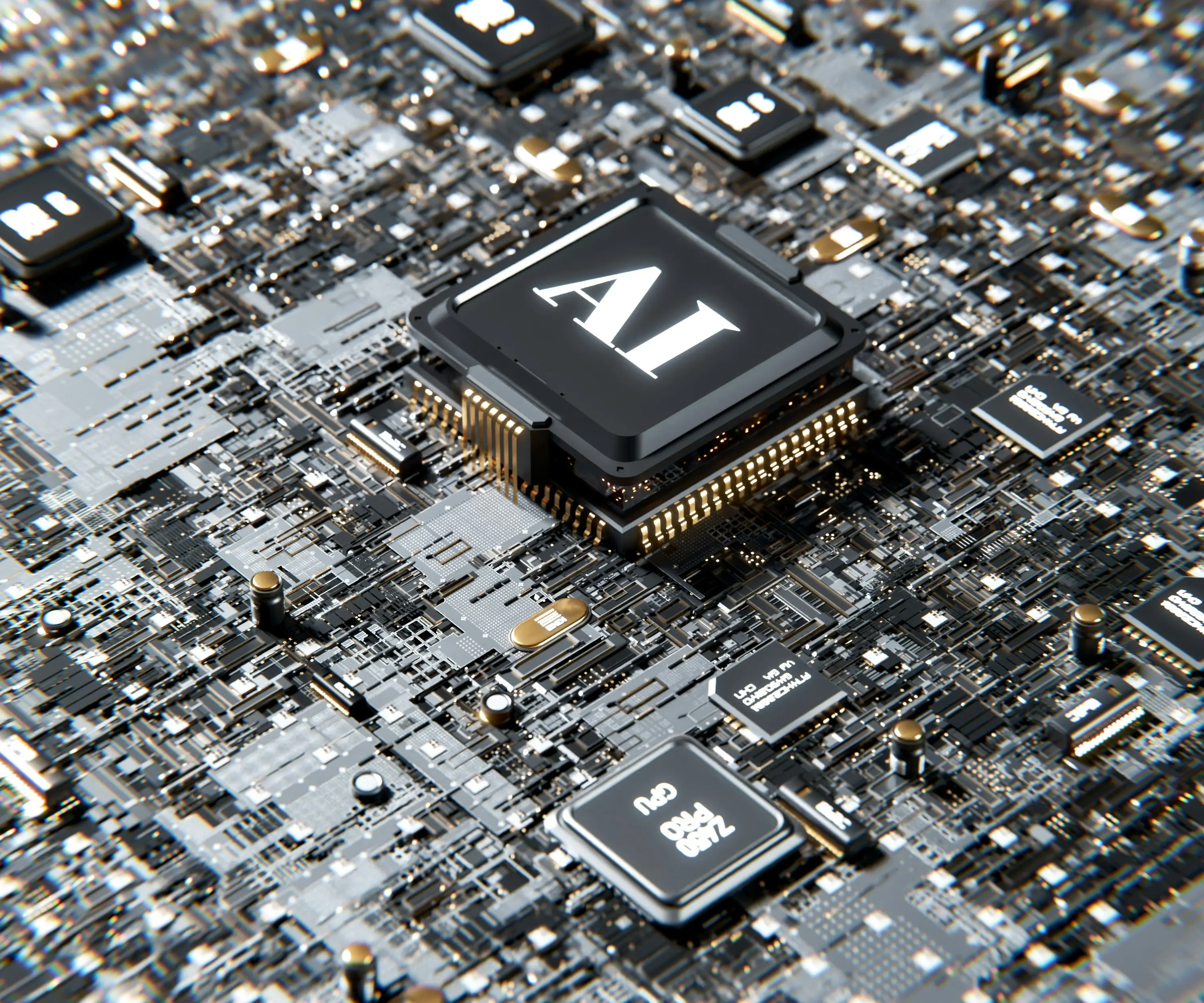
.webp)
.webp)
.webp)
.webp)