How to Spot Bots Stealing Your Instagram Content and Protect Your Work
Instagram is a powerful platform for creators, photographers, influencers, and brands to showcase their work and build a following, but it also faces threats from malicious bots . But as your content gains traction, it also attracts the wrong kind of attention — bots and accounts that steal your posts without credit or permission.
Content theft is frustrating on social media , but it’s more common than ever thanks to automation tools and fake accounts designed to scrape and repost high-performing content. If you’ve ever found your original work reposted by a sketchy account without your name on it, you’re not alone.
Introduction to Instagram Bots
- Instagram bots are automated accounts that can steal your content and engage in spam activities on social media platforms.
- These bots can create fake accounts, artificially inflate engagement metrics, and spread malicious content.
- Understanding how Instagram bots work is crucial to protecting your Instagram account and maintaining a healthy online presence.
- Instagram spam bots can be identified by their generic or irrelevant comments and suspicious account activity.
- To spot bots, look for accounts with incomplete profiles, generic usernames, and a high follower-to-following ratio.
How to Spot Bots That Steal Instagram Content
- Reposts Without Tags or Credit
- If someone reposts your photo or video but doesn’t tag you, mention you in the caption, or give any credit, it could be a bot or a shady repost account.
- Bots typically copy captions word-for-word or post with vague hashtags to mimic trending content.
- Low-Quality Accounts With High Activity
- These accounts often have:
- Generic usernames (e.g., @fashion_daily12345)
- Few or no original posts
- High post frequency (multiple posts per day from various creators)
- Very low engagement (few likes or real comments)
- These accounts often have:
- Exact Copies of Your Captions or Hashtags
- Bots sometimes scrape entire posts — photo/video + caption + hashtags.
- Use a few unique or “signature” hashtags and search them occasionally to see where your content shows up.
- Reverse Image Search Reveals Reposts
- Use tools like Google Reverse Image Search, TinEye, or Berify to search your images across the web.
- If your photo appears on Instagram accounts you don’t recognize, investigate further.
- You’re Getting Tagged or Mentioned by Fans
- Sometimes, your followers may notice a repost before you do. Keep an eye on DMs, tags, and mentions for alerts.
How to Protect Your Instagram Content
- Watermark Your Work (Subtly)
- Add a small, unobtrusive watermark with your handle or logo in a corner.
- It won’t prevent theft entirely, but it discourages lazy reposters and ensures credit stays with you.
- Use Unique Captions or Hashtags
- Add one or two unique hashtags that you check regularly.
- This makes it easier to track unauthorized reposts using Instagram’s search.
- Report the Account to Instagram
- If you find a bot reposting your content without permission:
- Tap the three dots on their post → Report → It’s inappropriate → Intellectual Property Violation.
- Or use Instagram’s copyright report form: https://help.instagram.com/contact/552695131608132
- If you find a bot reposting your content without permission:
- Send a DMCA Takedown Request
- If Instagram doesn’t act quickly, you can submit a formal DMCA takedown request.
- Use platforms like Copytrack, Pixsy, or consult with a copyright lawyer for serious infringement.
- Make Your Account Private (if necessary)
- Not ideal for public creators or businesses, but if you’re dealing with mass theft, temporarily switching to a private profile can halt the bots.
- Use Instagram’s “Prevent Remixing” Feature
- Go to your settings → Privacy → Reels and Remix → Toggle off “Allow for Reels” and “Allow for Feed Videos”.
Understanding Bot Accounts
- Bot accounts are automated Instagram accounts that use human-like behavior to evade detection.
- These accounts can be used for malicious purposes, such as spreading fake news, phishing attacks, and scamming users.
- Instagram bots can also be used to artificially inflate engagement metrics, creating a false sense of popularity.
- To identify bot accounts, look for accounts with repetitive content, promotional content, and fake profiles.
- Bot accounts often have generic usernames, lack profile pictures, and exhibit sudden spikes in activity.
Identifying Common Signs
- Common signs of Instagram bots include generic or irrelevant comments, suspicious account activity, and a high follower-to-following ratio.
- Bots often post content that is unrelated to the conversation or use automated responses to engage with other users’ posts.
- To spot bots, look for accounts that post content at an unusually high frequency or use repetitive hashtags.
- Instagram bots can also be identified by their lack of genuine engagement, such as likes, comments, and direct messages.
- Look for accounts with low engagement rates, despite having a large follower count.
Instagram Spam Bots
- Instagram spam bots are automated accounts that engage in spam activities, such as posting unwanted messages, comments, and direct messages.
- These bots can be used to spread malicious content, phishing attacks, and scam users.
- To protect your Instagram account from spam bots, use Instagram’s built-in features, such as comment filtering and account reporting.
- You can also use third-party tools to identify and block spam bots on Instagram.
- Instagram spam bots can be identified by their generic comments, such as “Nice post!” or “Follow me!”
Fake Followers and Bot Followers
- Fake followers and bot followers can artificially inflate your follower count and engagement metrics.
- These accounts can be created using automated software or purchased from third-party services.
- To identify fake followers, look for accounts with incomplete profiles, generic usernames, and a high follower-to-following ratio.
- Fake followers often exhibit suspicious behavior, such as posting repetitive content or using automated responses.
- To remove fake followers, use Instagram’s built-in features, such as account reporting and comment filtering.
Instagram Followers and Engagement Rates
- Instagram followers and engagement rates are important metrics for measuring your online presence.
- However, these metrics can be artificially inflated by fake followers and bot followers.
- To maintain a healthy online presence, focus on engaging with genuine users and creating high-quality content.
- Use Instagram’s built-in features, such as Instagram Insights, to track your engagement rates and identify areas for improvement.
- Look for accounts with low engagement rates, despite having a large follower count, as this can be a sign of fake followers.
Protecting Instagram Accounts
- Protecting your Instagram account from bots and fake followers is crucial to maintaining a healthy online presence.
- Use Instagram’s built-in features, such as comment filtering and account reporting, to identify and block suspicious accounts.
- You can also use third-party tools to identify and block spam bots on Instagram.
- To protect your account, focus on engaging with genuine users and creating high-quality content.
- Use strong passwords and enable two-factor authentication to prevent unauthorized access to your account.
How to Spot Generic or Irrelevant Comments from Bots
Bots that steal content or try to gain attention often leave comments that look like user interactions but are completely meaningless. Here’s what to look for:
🚩 Common Types of Generic/Irrelevant Comments:
- Overused Praise with No Context
- "So beautiful!"
- "Amazing post!"
- "Love this 😍"
- "Great content, keep it up!"
- These might look harmless, but when posted in bulk or by unrelated accounts, they often signal bot behavior.
- Emojis Only
- Comments like "🔥🔥🔥", "👏👏👏", or a string of random emojis without text.
- Bots use emojis to look like they’re engaging, but they add no real value.
- Vague or Off-Topic Comments
- "Nice work!" on a sad or serious post
- "Cool idea!" on a selfie
- "Check my page for collabs" on unrelated content
- Spammy Self-Promotion
- "DM us to collaborate!"
- "Get featured on our page @xyz"
- "Promote it on @fakemodelpages"
- These often come from accounts scraping popular content for marketing.
- Broken or Strange Language
- Bots may use auto-translated or poorly generated text like:
- "Is so nice this photo you do make"
- "What camera do you use for it?"
- Bots may use auto-translated or poorly generated text like:
What You Can Do:
- Delete or Report Spam Comments: Clean them up to keep your engagement authentic.
- Restrict or Block Suspicious Accounts: If you notice the same bot commenting repeatedly.
- Turn on Manual Comment Filters: Go to Settings > Privacy > Comments to block certain keywords or phrases.
- Limit Who Can Comment: Especially right after posting, if you're experiencing a bot attack.
What is Bot Activity on Instagram?
Bot activity refers to automated or fake interactions on Instagram carried out by non-human accounts. These bots are designed to like, comment, follow, DM, or even steal content — all without real people behind the screen.
Some social bots are used by shady marketers to grow fake accounts. Others are built to scrape content and repost it on spam pages or to sell products using stolen posts.
How to Reduce Bot Activity on Your Posts
- Use Niche Hashtags Carefully: Popular hashtags attract more bots. Mix in unique or branded hashtags.
- Enable Comment Filters: Block common spam phrases or emojis using Instagram’s built-in filters.
- Restrict Unknown Accounts: You can limit who comments or interacts with you from your privacy settings.
- Report Suspicious Activity: Use the three-dot menu on any comment or profile to report spam or abuse.
🤖 Bots on Instagram: What They Are and How They Affect You
Bots are everywhere on Instagram — liking, commenting, following, and even stealing content. While some may seem harmless, most exist to manipulate engagement through fake likes , grow fake accounts, or profit from creators like you. Understanding how bots work on Instagram is the first step toward protecting your content and community.
Final Thoughts
While you can't stop every bot or account from stealing your content, staying vigilant and taking action quickly can limit the damage. The more proactive you are, the easier it is to defend your brand and your creative work.
Have you dealt with Instagram content theft before? Share your story in the comments and let’s help each other stay protected!
FAQs
1. How do I know if someone is stealing my Instagram content?
You might notice identical posts on other accounts without credit, be alerted by followers, or find them through reverse image searches. Look for exact photo/caption matches, especially on low-quality or suspicious accounts.
2. Is reposting without credit or permission considered copyright infringement?
Yes. Even if someone “just shares” your work, human intervention is necessary because using your content without permission or proper credit can violate your copyright. Instagram’s terms also support this — creators own the content they post.
3. Can Instagram help me remove stolen content?
Yes. You can report stolen content through Instagram’s built-in reporting tools or submit a formal copyright (DMCA) takedown request via their Help Center. They usually respond within a few days.
4. Should I watermark all my Instagram photos?
Watermarking is a good deterrent for preserving your work and appealing to genuine followers , especially for photographers and designers. If done tastefully, it can help protect your work without ruining the aesthetic of your feed.
5. What should I do if a bot keeps stealing my content repeatedly?
Document each incident, report the account every time, and consider using third-party tools or legal help for persistent offenders. You can also block and restrict such accounts to limit access.





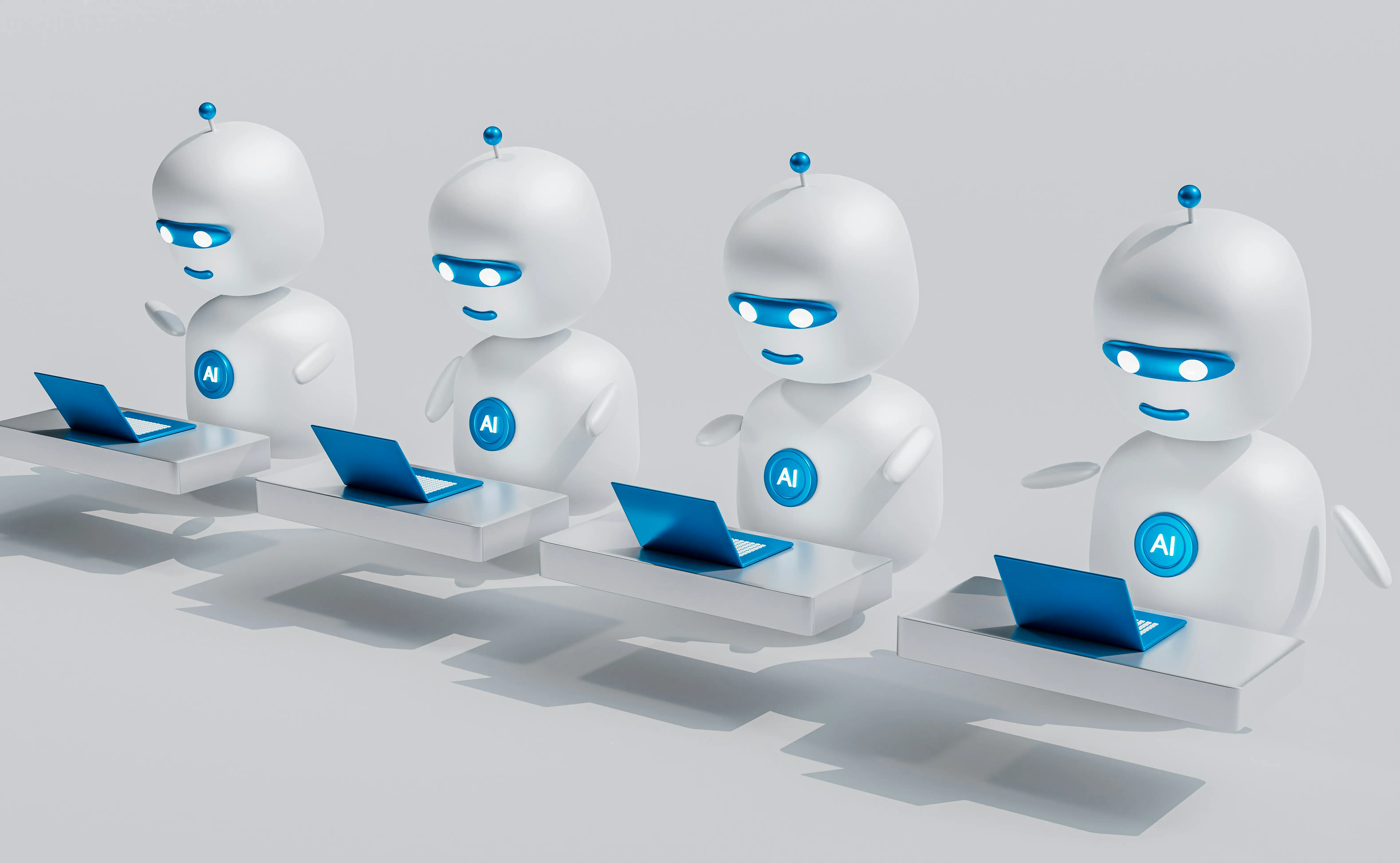
.webp)
.webp)
.webp)
.webp)