How to Remove Leaked Content from Celebforum: Step by Step Guide
In today’s digital world, privacy breaches and leaked content can happen to anyone, including public figures. Celebforum and similar forums often host unauthorized material, which can be distressing and damaging. While removing content entirely from the internet can be challenging, there are practical steps you can take to protect your privacy and limit exposure. Here’s a step-by-step guide.
Step 1: Document the Content
Before taking action, document the leaked content carefully:
- Take screenshots with timestamps and URLs.
- Record any usernames or posts associated with the content.
- Keep this information secure for reporting purposes.
This documentation is important if you need to report the content to moderators, hosts, or legal authorities.
Step 2: Contact Site Moderators or Admins
Most forums, including Celebforum, have rules against posting unauthorized or explicit content.
- Locate the forum’s “Report” or “Contact Us” section.
- Submit a formal takedown request, providing evidence and URLs.
- Be clear and professional—state that the content is unauthorized and violates privacy.
While response times vary, moderators often remove posts that violate their policies.
Step 3: Submit DMCA or Legal Takedown Notices
If you own the copyrighted content or it’s your personal media:
- File a DMCA takedown request with the hosting provider.
- Include proof of ownership, URLs, and a statement asserting infringement.
- For persistent cases, consult a legal professional specializing in digital privacy.
This can compel the platform to remove the content under copyright or privacy laws.
Step 4: Use Online Reputation Management Tools
Reputation management services can help:
- Monitor mentions of your name or content online.
- Flag and report infringing material.
- Implement strategies to push negative content lower in search results.
Some tools also automate reporting, making it easier to track unauthorized posts.
Step 5: Strengthen Your Online Security
Prevent future leaks by taking proactive steps:
- Review privacy settings on social media accounts.
- Avoid sharing sensitive content online.
- Use secure cloud storage with strong passwords and two-factor authentication.
Being proactive reduces the chances of content being exposed again.
Step 6: Seek Professional Help if Needed
If the leaked content is widespread or damaging:
- Contact digital privacy lawyers for legal recourse.
- Consider working with cybersecurity experts to identify the source and prevent further breaches.
- Mental health support is important for managing stress caused by online privacy violations.
Introduction to Leaked Content
- Leaked content threatens creators’ income and privacy due to unauthorized sharing on platforms like Celebforum - a significant concern for those with exclusive access to their work.
- Leaks occur via scraper tools, hacking, or social media reposts, undermining intellectual property and causing emotional distress.
- Monitoring with Google Images removal and reverse image searches helps detect unauthorized content and prevent future leaks.
- Staying vigilant protects exclusive content and maintains fan trust, which is crucial for reputation management.
Detecting Leaked Content
- Use reverse image search tools like Google Images and TinEye to locate leaked content on multiple platforms, including social media platforms and other search engines.
- Search for your name, usernames, or aliases across adult sites, file-sharing platforms, and Celebforum to identify every URL or platform where your leaked content appears.
- Identify leaked photos and videos by searching known platforms and websites, and use reverse image search tools with image uploads or URLs to find leaks online.
- Record URLs and platforms where your content is shared without permission to facilitate the removal process.
Removing Leaked Content
- Report leaked content to hosting platforms for removal, and submit DMCA takedown notices to search engines to remove infringing URLs and unauthorized content.
- Use DMCA takedown requests to remove leaked content indexed by search engines, including Google Search, and other search engines that may be hosting unauthorized content.
- Work with reputation management professionals for extensive or persistent leaks, and consider hiring a lawyer if leaks are severe, persistent, or involve intentional harm.
- Regain control by systematically finding and addressing leaked content, and use services like Enforcity to automate DMCA takedown requests across multiple sites.
Preventing Future Leaks
- Use watermarks and limit access to sensitive content to prevent future leaks, and enable Two-Factor Authentication (2FA) on all accounts to enhance security.
- Avoid saving sensitive content on cloud apps that auto-sync across devices, and use messaging apps with disappearing content features to limit exposure.
- Regularly audit your devices to maintain strong digital hygiene and self-protection, and educate subscribers on consequences of unauthorized sharing and use secure platforms.
- Consider using reputation management companies to help prevent future leaks and protect your online reputation.
Understanding DMCA Takedown Notices
A DMCA (Digital Millennium Copyright Act) takedown notice is a formal request to remove copyrighted material that has been posted online without the owner’s permission. It’s a key legal tool for protecting intellectual property and personal content from unauthorized distribution.
How to Submit a DMCA Takedown Notice
- Identify the infringing content
- Note the URL, username, and exact material that was posted without authorization.
- Find the website’s DMCA agent
- Most websites have a DMCA contact listed in their Terms of Service or legal section.
- Draft the takedown notice
Include:- Your contact information
- Identification of the copyrighted material
- URL(s) of the infringing content
- A statement of good faith belief that the use is unauthorized
- A statement that the information in the notice is accurate under penalty of perjury
- Your physical or electronic signature
- Send the notice
- Email or submit via the website’s designated DMCA portal.
- Follow up if necessary
- Many sites will act within a few days, but some may require additional proof or legal verification.
Understanding Google Images
Google Images is a powerful search tool that allows users to search for pictures, photos, and graphics across the web. It’s widely used for research, inspiration, design, and content creation.
Advanced Google Images Features
- Search by Image
- Click the camera icon in the search bar.
- Upload an image or paste its URL to find similar images online.
- Filters and Tools
- Use filters like Size, Color, Type, Time, and Usage Rights.
- “Usage Rights” helps you find images that are free to use or modify legally.
- Reverse Image Search
- Useful for finding image sources, verifying authenticity, or tracking misuse of your content online.
Understanding Leaked Photos
Leaked photos are private images shared online without consent. They often appear on forums, social media, or websites, which can cause serious privacy violations, reputational damage, and emotional distress.
Steps to Handle Leaked Photos
1. Document the Content
- Take screenshots with URLs, usernames, and timestamps.
- Keep this record secure for reporting purposes.
2. Report to Website or Platform
- Most sites have a report abuse or contact form.
- Submit a formal request for removal, including evidence and the fact that the content is unauthorized.
3. Use DMCA or Copyright Tools
- If the photos are yours, file a DMCA takedown notice with the hosting provider.
- Include proof of ownership and URLs where the images appear.
4. Monitor Online Presence
- Set up alerts using tools like Google Alerts for your name or image keywords.
- Track unauthorized reposts and act quickly to remove them.
5. Strengthen Online Security
- Change passwords and enable two-factor authentication on all accounts.
- Avoid sharing sensitive content online.
- Store private media securely in encrypted cloud storage.
6. Seek Legal or Professional Help
- Contact a digital privacy lawyer if leaks are widespread or harmful.
- Cybersecurity experts can trace sources or prevent further leaks.
- Consider mental health support if leaks cause emotional distress.
Preventing Future Leaks
- Limit sharing of private photos online.
- Use secure devices and networks.
- Educate yourself on privacy settings for social media platforms.
- Regularly monitor content associated with your identity.
Understanding Google Search Results
Google Search Results are the list of websites, images, videos, and other content that appear when you search for a query on Google. These results determine what people see about you, your business, or any topic online, making them crucial for reputation management and SEO.
Types of Google Search Results
- Organic Results
- Websites ranked naturally based on Google’s algorithms, relevance, and authority.
- Paid Ads (Google Ads)
- Sponsored links that appear at the top or bottom of search results.
- Featured Snippets
- Short answers pulled directly from web pages, appearing at the top of results.
- Knowledge Panels
- Boxes that provide summarized information about a person, place, or topic.
- Images, Videos, and News Results
- Specialized tabs that display multimedia content related to your search query.
Managing and Optimizing Search Results
- SEO (Search Engine Optimization)
- Use high-quality content, relevant keywords, and backlinks to rank positively.
- Online Reputation Management
- Report unauthorized or harmful content to website admins.
- Use DMCA takedown notices for copyrighted content.
- Promote positive content to push negative results lower.
- Social Media & Content Control
- Maintain consistent branding across platforms.
- Adjust privacy settings to limit exposure of personal content.
Tips for Protecting Your Online Presence
- Regularly monitor your digital footprint.
- Remove outdated or sensitive content wherever possible.
- Use tools like reputation management services to manage high-profile results.
- Educate yourself on search algorithms and legal protections for content removal.
Remove Content
Removing online content requires a combination of direct reporting, legal action, and proactive monitoring. Acting quickly, documenting thoroughly, and using official channels increases the likelihood of effective removal while protecting your privacy and rights.
Final Thoughts
Removing leaked content from forums like Celebforum requires a combination of reporting, legal action, and proactive online management. While it may not be possible to eliminate every trace immediately, these steps can significantly reduce exposure and protect your privacy.
Remember: Always approach the situation professionally and legally—taking rash actions could backfire or violate laws.
FAQs
1. Can I remove leaked content from Celebforum myself?
Yes, you can start by reporting the content to the forum moderators or administrators. Providing evidence and URLs increases the chances of removal. However, full removal may require legal action or contacting the hosting provider.
2. What is a DMCA takedown notice?
A DMCA (Digital Millennium Copyright Act) takedown notice is a legal request to remove copyrighted material from a website. If the leaked content includes media you own, submitting a DMCA request can compel the platform to take it down.
3. How long does it take for leaked content to be removed?
The time varies. Some forum moderators may act within hours or days, while legal takedown processes can take several days to weeks. Persistence and proper documentation improve results.
4. Should I contact a lawyer for leaked content?
If the content is sensitive, widespread, or causing harm, consulting a digital privacy or copyright lawyer is recommended. Legal professionals can help issue takedowns, protect your rights, and advise on further action.
5. How can I prevent future leaks online?
- Strengthen privacy settings on social media.
- Avoid sharing sensitive content publicly.
- Use secure cloud storage with strong passwords and two-factor authentication.
- Regularly monitor online mentions of your content to act quickly if leaks occur.





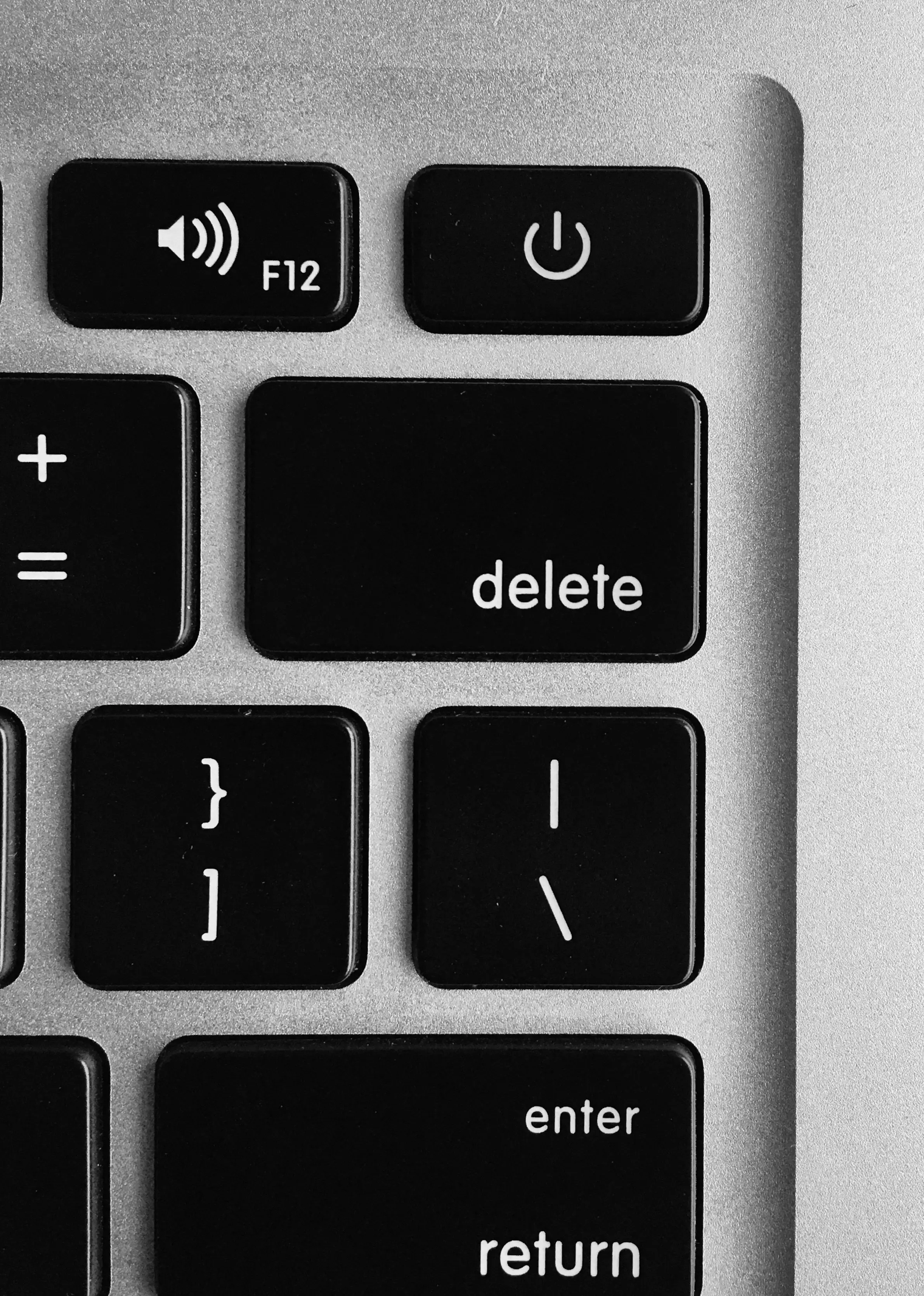
.webp)
.webp)
.webp)
.webp)